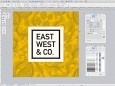Canvas Draw for Mac v.5.0.2.51.0
Canvas Draw for Mac v.5.0.2.51.0
Advertisement
Description
Visualize your workflow with a diverse content creation tool able to combine adaptable text, image, object, and effect elements in a single document. Canvas Draw 5 services the creation of mechanical documentation, including assembly, maintenance, and repair instructions. Rapidly illustrate complicated procedures, processes, and workflows with the convenient application of built-in templates and over 2000 symbols. Designed for business...
Read more
- Rate:
- Release Date:01/30/2019
- License:Shareware
- Category:Graphics Editors
- Developer:ACD Systems International Inc.
- Trial length:30 Day Trial
- Downloads:1011
- Size:210.37 Mb
- Price: $249.00
To free download a trial version of Canvas Draw for Mac, click here
To buy software Canvas Draw for Mac, click here
To visit developer homepage of Canvas Draw for Mac, click here
Advertisement
Versions History
| Version | Date Released | Release Notes |
| 5.0.2.51.0 | 30.01.2019 | New View (Layout | Views | New View) will ignore the current page and layer position by de-selecting the Remember Current Page and Layer checkbox when it is saved Fixed security vulnerability related to some image import Fixed a crash triggered by opening a very large CVD file over 2 GB And more |
| 5.0.1.37 | 21.08.2018 | Visualize your workflow with a diverse content creation tool able to combine adaptable text, image, object, and effect elements in a single document. Canvas Draw 5 services the creation of mechanical documentation, including assembly, maintenance, and repair instructions. |
| 4.0.2.60 | 21.02.2018 | PDF paste format is now supported. Thumbnail preview of CNV files is now supported in Finder. Open when Digital Camera is plugged in checkbox added to Camera & Scanner dialog. Improved performance of Space Bar + drag for panning at zooming factors of over 3200%. And more improvements and fixes! |
| 4.0.0.28 | 22.06.2017 | Presentation documents are supported. Slide show with 4 transitions is now supported for Presentation documents (Layout | Slide Show...) The Type palette is now available (Text | Type...). Tighten Fine Kerning, Loosen Fine Kerning, and Configure Fine Kerning commands are added to Text | Kerning |
| 3.0.3.266 | 17.11.2016 | The speed of putting large text objects into Edit mode is optimized. Using the Wand tool on a large image is optimized. Multiple objects copied on one page can be placed exactly on another page by [shift]+click Paste under the Edit menu. |
| 3.0.2 | 16.06.2016 | Canvas Draw™ 3 for Mac includes a wide variety of new tools including Unicode support to improve your user experience and increase the array of tasks you can perform. |
| 2.0.186 | 17.11.2015 | New Update! Canvas Draw 2 for Mac comes loaded with tools and techniques that allow you to easily create marketing or business materials, as well as creative content, printable drawings, and shareable PDFs. More work area customization and new tools are just some of the updated features. |
Screen Shot
Click on a thumbnail for the larger image.
System Requirements
Canvas Draw for Mac requires Mac OS X.
Canvas Draw for Mac v.5.0.2.51.0 Copyright
Shareware Junction periodically updates pricing and software information of Canvas Draw for Mac v.5.0.2.51.0 full version from the publisher using pad file and submit from users. Software piracy is theft, Using crack, password, serial numbers, registration codes, key generators, cd key, hacks is illegal and prevent future development of Canvas Draw for Mac v.5.0.2.51.0 Edition. Download links are directly from our publisher sites. Links Canvas Draw for Mac v.5.0.2.51.0 from Bittorrent, mediafire.com, uploadfiles.com, hotfiles.com rapidshare.com, megaupload.com, netload.in, storage.to, depositfiles.com and other files hosting are not allowed. The download file is obtained directly from the publisher, not from any Peer to Peer file sharing applications such as Shareaza, Limewire, Kazaa, Imesh, eDonkey, eMule, Ares, BearShare, Overnet, Morpheus, BitTorrent Azureus and WinMX.
Review This Software
More Canvas Draw for Mac Software
Advertisement

Magazine Flipbook Maker for Mac v.2.0
Magazine Flipbook Maker for Mac is page turning software for mac, that could help you quickly to construct a professional Adobe based Flash flip books online as pieces of web pages for your website.
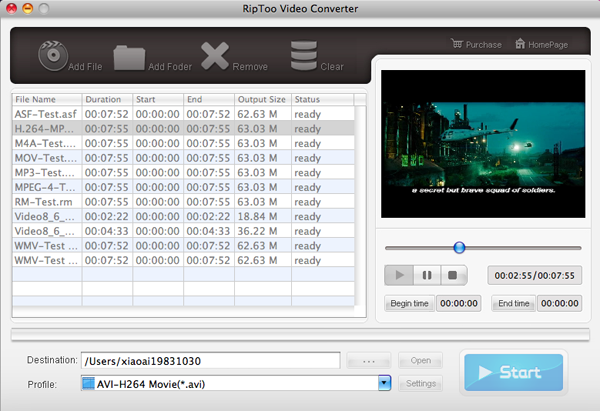
RipToo Video Converter for Mac v.3.2.1.3
All-in-one Mac Video Converter, Riptoo Video Converter for Mac is designed and published for Mac users to freely convert all kinds of HD (high-definition), SD (standard-definition) video files between each other.

Voilabits PhotoCollageMaker for Mac v.3.0.0
Voilabits PhotoCollageMaker for Mac is a simple and fun tool that enables you to create photo collage with over 50 free gorgeous templates. With built-in photo editor, you can personalize and DIY your collages as your need.

Cisdem PDFManagerUltimate for Mac v.2.0.0
Cisdem PDFManagerUltimate for Mac provides you a complete PDF solution which allows you to organize and view PDFs; edit and annotate; split, merge, compress and extract text & image; add signature; encrypt; and convert normal & even scanned PDF.

Super Refocus for Mac v.1.5.2
Super Refocus add focus to photo and achieves nice lens blur, motion blur effects. Super Refocus for mac extends filter and lens functionality beyond your camera and allows you to adjustable controls to make any photo stand-out.

PixelStyle Photo Editor for Mac v.3.3.5
PixelStyle Photo Editor for Mac is an excellent and all-in-one photo editing and graphic design software which built in a lot of functionalities that are similar to what you can do with Photoshop on Mac to make your photos look a whole lot better.

Pro Paint for Mac v.3.35
Paint for Mac Pro version is the realistic digital Mac paint program that is used to edit image, vector graphic design, free-form transformation, add filters, crop, alpha channel edit and more to paint on Mac.

Express Animate Animation Free for Mac v.9.04
Express Animate is free animation software for Mac that gives you the ability to animate shapes, text and imported images.

Express Animate Pro for Mac v.9.04
Express Animate is an animation software for Mac that gives you the ability to animate shapes, text and imported images.

Flash Optimizer for Mac
Flash Optimizer for Mac is a powerful solution, which reduces SWF files size up to 70 percent thanks to amazing algorithms of vectors, shapes, morphing, Z-buffer, fonts, etc. It manages to optimize the whole SWF, including curves, zero-objects, ZLib

Flash Optimizer Lite for Mac
Flash Optimizer Lite for Mac is a simple and very useful application that allows compressing Macromedia Flash files in just a few mouse clicks. Using unique algorithms you will be able to compress SWF files up to 40-70% without significant quality loss.
Other products of this developer ACD Systems International Inc.
ACDSee v.24.0.1.1671
For the home photographer, ACDSee Photo Studio H...y and your image organization to the next level.
ACDSee Free v.2.2.0
ACDSee Free is a fast and powerful file browser,...an search, sort, and view your photos instantly.
ACDSee Gemstone Photo Editor v.12.1.0.353.53
The powerful image creator you have been waiting... desires, no matter how complex the composition.
ACDSee Photo Studio Home v.27.0.2.2553
Your photos deserve to be seen. With ACDSee Phot... will keep your photos organized and accessible.
ACDSee Photo Studio Professional v.17.0.2.2652
Build photo albums you'll be proud to share with ACDSee Photo Studio Professional 2024.
ACDSee Photo Studio Ultimate v.17.0.2.3593
ACDSee Photo Studio Ultimate 2024 is the complet...n for photographers and creatives of all levels.
ACDSee Pro v.2019.1.1.1198
Lightweight. Speedy. Powerful. These are just a ...ring out the best in your images with a huge RAW
ACDSee Pro 2 Mac v.2.2
Finish Faster - When you've got a thousand shots...e, every minute saved in post-production counts.
ACDSee Professional v.14.0.1.1721
ACDSee Photo Studio Professional 2021 is for pho...processes, and conquer their image organization.
ACDSee RAW Plug-In Update for ACDSee v.4.2.457
Take your digital photos to the highest standard... Pro and includes support for new camera models.